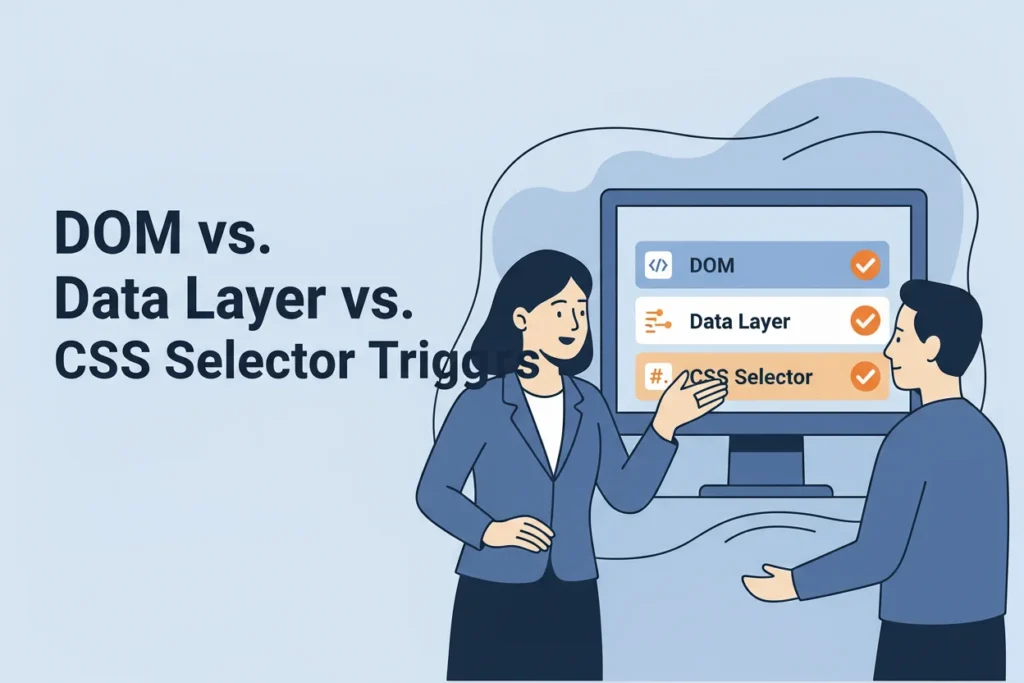Introduction
Every tracking request starts with a question: where should a trigger listen—on the DOM, via CSS selectors, or from a structured data layer push? Choosing the wrong source leads to flaky tags, duplicate events, privacy leaks, or missed conversions. Choosing wisely produces stable, portable telemetry that survives redesigns and CMS changes.
This article breaks down the decision framework used on complex, multi-brand sites: what to trigger from, how to validate, and the governance rules that keep implementations maintainable at scale.
Mental model: source of truth first, surface second
- Source of truth: The canonical signal that a business event occurred (form submit, purchase, signup). Prefer the most deterministic, structured source available.
- Surface: How that source manifests in the browser (DOM nodes, CSS classes, dataLayer pushes, SPA route changes).
- Rule of thumb: Use the data layer for business events, the DOM for UI lifecycle signals, and CSS selectors sparingly for targeting specific elements when there’s no better hook.
Option 1: Data Layer triggers
What it is
A structured event (e.g., window.dataLayer.push({…})) that your tag manager listens for and routes to destinations. Payloads include event name, parameters, and context like user_type or page template.
Best use cases
- Business-meaningful events: purchase, lead_created, consultation_booked, form_submit, add_to_cart.
- SPA route changes where the app can emit a semantic event (route_change) rather than relying on URL watchers.
- Consent-aware routing: only push events to ad/analytics tags when storage permissions allow.
- Cross-tool portability: the same event feeds GA4, ads pixels, CDPs, and server-side collectors.
Pros
- Stable across redesigns; decoupled from HTML structure.
- Rich, typed context; easier QA and governance.
- Works in SPAs and mixed stacks (web, WebView) with consistent semantics.
- Enables deduplication with event_id and orchestration with unified sequencing.
Cons
- Requires engineering support or a lightweight front-end SDK/facade.
- Poorly governed pushes can drift; needs schema/versioning discipline.
Use when
- The metric drives money or strategy (revenue, pipeline, activation).
- A reliable backend or app state already knows the outcome.
- You need the same event in multiple destinations with consistent parameters.
Option 2: DOM event triggers
What it is
Tag manager auto-event listeners for clicks, form submits, history changes, visibility, etc., binding to the actual browser event rather than a data layer push.
Best use cases
- UI lifecycle signals: form_start, form_error, element visibility milestones.
- Baseline engagement: link clicks, downloads, outbound link captures.
- Safety nets when a formal data layer isn’t available yet.
Pros
- Fast to deploy; minimal developer effort.
- Great for exploration and diagnostics (discover what users touch).
- Works even when a CMS limits code access.
Cons
- Fragile: changes to markup, attributes, or app frameworks can break triggers.
- Harder to attach clean business context; often needs extra parsing.
- Can double-fire in nested or delegated event scenarios.
- Privacy risks if scraping PII from DOM attributes.
Use when
- The UI event itself is the insight (e.g., open/close of a specific component).
- The site is static or low-change, and selectors are stable.
- As an interim solution while a data layer is being delivered.
Option 3: CSS-selector triggers
What it is
Narrow targeting of DOM-based triggers using CSS selectors (e.g., matches CSS selector predicate with Click Element). This is a refinement of DOM listening, not a separate source.
Best use cases
- Precisely scoping clicks/visibility to a component when IDs are absent.
- Tracking a family of elements (menu links, card grids) with one rule.
- Avoiding tag noise on “All elements” by filtering to the right subtree.
Pros
- Powerful, expressive targeting without code changes.
- Scales to many elements with one selector (div#nav a, div#nav a* patterns).
- Pairs well with element visibility, click, and form triggers.
Cons
- Brittle on redesign; dependent on class names and DOM structure.
- Overly specific selectors break; overly general selectors spam events.
- Debugging specificity conflicts can be time-consuming.
Use when
- No data attribute or ID exists and dev bandwidth is constrained.
- The element set is large/variable (cards, lists) but lives in a stable container.
- You need a precise scope for a DOM trigger to avoid noise.
Decision framework (quick flow)
- Is this a business outcome?
- Yes → Data layer push and trigger.
- No → Continue.
- Is the event a UI interaction or visibility milestone?
- Yes → DOM trigger refined with CSS selectors where needed.
- No → Continue.
- Is the site a SPA with client-side routing?
- Yes → Ask dev to emit route_change and relevant state to the data layer; avoid duplicate pageviews from auto-history triggers.
- Do you need stable parameters, deduplication, or consent logic?
- Yes → Data layer with façade and gating.
- No → DOM/CSS may suffice.
Implementation patterns
Pattern A: Data layer façade
- Provide emit(eventName, payload) that validates against JSON schema, enriches context (page, session, UTM), applies consent gating, generates event_id, and pushes to dataLayer.
- Benefits: one API for products, consistent naming, fewer race conditions.
Pattern B: DOM + CSS hybrid
- Use a single All Elements click trigger, then filter by matches CSS selector (Click Element matches “nav.primary a, .cta–primary, .footer .contact a”).
- Map element attributes into parameters via variables (e.g., cta_text from element text, cta_location from closest container data attribute).
- Add throttling for high-frequency components (carousels).
Pattern C: Form lifecycle without code changes
- DOM listener for form_start on focusin of first field (CSS selector: form#lead .form-field:first-child input).
- form_error on submit with validation messages visible (visibility trigger on .field.error).
- form_submit ideally via data layer; if unavailable, use submit trigger with post-submit confirmation visibility to avoid false positives.
Pattern D: SPA route change
- Prefer app-emitted route_change with page context into data layer.
- If forced, use history change trigger + custom URL parser, but ensure dedupe and timing controls to avoid duplicate pageviews.
Reliability and QA tips
- Always aim for exactly one authoritative source per event. If a DOM listener is a short-term crutch for a business event, remove it when the data layer is delivered.
- Add a guard: each critical event includes event_id; downstream destinations dedupe on this key.
- Use Preview/Debug tools to validate: confirm one event per action, correct parameters, and that consent state gates advertising destinations.
- Document selectors alongside screenshots and HTML snippets; track risk by component.
Governance safeguards
- Tracking plan with approved events, parameters, selector scopes, and owners.
- Schema + naming guidelines: snake_case keys, enums for categorical parameters, reserved ctx.* and consent.* namespaces.
- Change control: require a lightweight RFC for any new event or selector with rollout plan and rollback conditions.
- Dashboards for noise detection: event rate per page, high-cardinality parameter alerts, duplicate rate by event_name, and top failing validations.
Anti-patterns to avoid
- Scraping DOM text/attributes for PII or IDs—store stable IDs in data attributes or state and expose via data layer.
- Building complex business logic in CSS selectors—push meaning into the data layer, not the trigger.
- Mixing auto pageviews with GTM-fired pageviews—standardize the source and disable duplicates.
- Creating multiple triggers for the same action across different containers/sites—centralize patterns with variables and templates.
Pragmatic recommendations
- 80/20 rule: put 80% of value events in the data layer; leave 20% exploratory UI signals to DOM/CSS.
- For new builds or redesigns: budget a small analytics façade and tracking plan first; it saves months of retrofitting selectors later.
- For legacy sites: start with DOM/CSS to capture gaps, then progressively migrate critical events to data layer contracts.
Conclusion
Use the data layer whenever the event is business-meaningful, needs reliable context, or must be reused across tools and time. Use DOM triggers for UI lifecycle and quick wins. Use CSS selectors to tame DOM triggers—scoping precisely while acknowledging their fragility.
With a simple decision flow, a small façade, and governance basics, teams can ship fast today and avoid brittle, expensive tracking tomorrow.
👉 Need help choosing the right tracking approach for your site? Contact us.