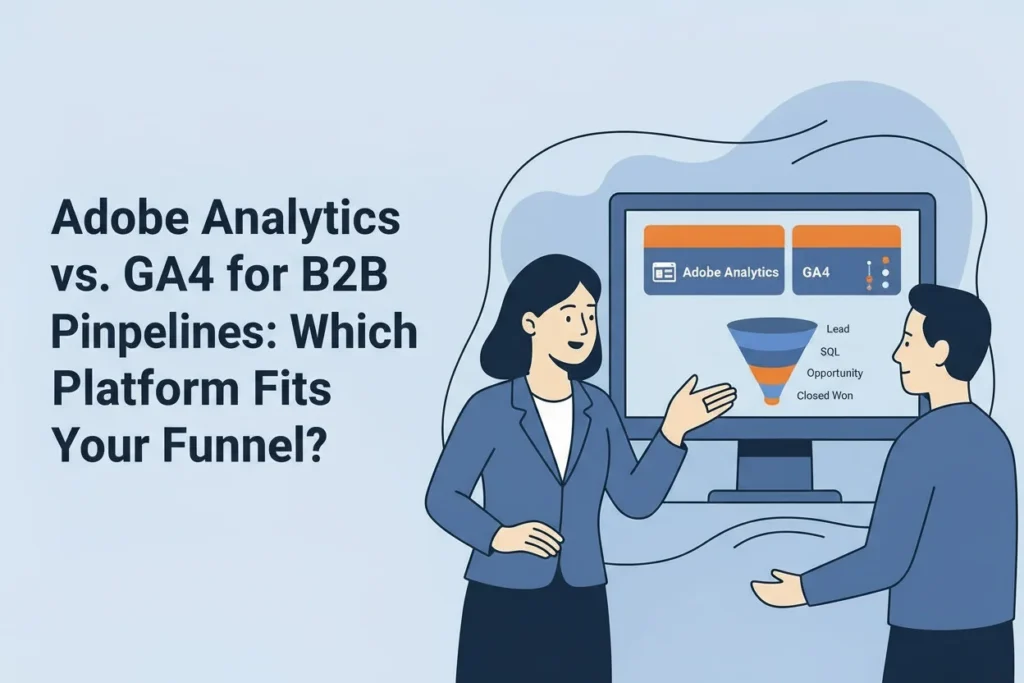Executive summary
Both platforms can support a B2B funnel, but they take fundamentally different approaches. GA4 emphasizes an event-centric, Google-integrated ecosystem that’s fast to deploy and cost-efficient, while Adobe Analytics offers a deeply customizable data model with powerful workspace analysis, robust governance, and mature integrations across the Adobe Experience Cloud. For lean B2B teams whose stack is Google-heavy and whose reporting needs are standardized, GA4 is typically the efficient choice. For enterprises with complex buying committees, multi-brand data governance, and advanced attribution/segmentation demands, Adobe Analytics tends to deliver greater control and fidelity—at a higher cost and with more operational overhead.
How B2B changes the analytics requirements
- Buying committees: Multiple users from the same account research over a long cycle. Tracking must stitch identities at the account level, not just users.
- Lead lifecycle: Marketing Qualified Lead (MQL) → Sales Accepted → Opportunity → Closed Won/Lost. Analytics needs event mapping and CRM joins to move past surface-level web KPIs.
- Multi-touch journeys: Content syndication, webinars, SDR outreach, email nurtures, and product trials intersect. Attribution must handle offline touches and long lookback windows.
- Governance: Regional privacy constraints, channel deduplication, and a durable taxonomy across sites, products, and markets.
Data model and identity
- GA4
- Event-based model with out-of-the-box web/app unification and Google Signals. Great for person-level behavior across devices.
- Account-level views require custom modeling: carry account_id in user properties, use BigQuery export for account stitching, and join with CRM in a warehouse. Works well with a modern data stack.
- User ID handling is straightforward, but strict on cardinality and property quotas—plan user properties and custom dimensions carefully.
- Adobe Analytics
- Highly flexible variable schema (eVars, props) and merchandising for deep content/product attribution. Ideal for long, multi-step journeys and entity-level stitching.
- Customer attributes and Cross-Device Co-op/Device Graph (where available) support enterprise identity strategies.
- Can treat account dimensions as first-class citizens (e.g., Account Name, Industry, Segment) with expiration windows that match the B2B cycle.
Lead and opportunity mapping
- GA4
- Map lifecycle to recommended or custom events: lead_created, lead_qualified, demo_requested, opp_created, opp_stage_changed. Carry pipeline_stage and opportunity_id as event parameters.
- Use BigQuery to model stage transitions and conversion windows, then publish Looker Studio or BI dashboards. This unlocks advanced cohort and velocity analysis without fighting the GA4 UI.
- (Related: see our GA4 ecommerce events mapping guide)
- Adobe Analytics
- Use eVars for persistent keys (lead_id, opportunity_id, account_id) with expiration rules aligned to your sales cycle. Events (success events) can represent stage changes and revenue updates.
- Analysis Workspace excels at freeform tables, flow/pathing, fallout, and segment stacking for stage-by-segment insights without exporting to SQL.
- Upload offline hits (e.g., SDR calls, opportunity stage changes) to keep the story complete inside Adobe.
Attribution and multi-touch
- GA4
- Built-in attribution works, but is primarily tuned for media channels and Google Ads. For nuanced B2B multi-touch across offline/online, teams typically shift to a warehouse model using BigQuery and a tailored algorithm (position-based, time decay, Markov).
- Advantage: tight Google Ads interoperability and audience activation.
- Adobe Analytics
- Strong attribution lenses in Workspace with custom lookback and participation models; excels in on-the-fly slicing by content, industry, and role when the taxonomy is well-implemented.
- Integrates with Adobe Journey Optimizer and Audience Manager for segment activation across channels.
- (Further reading: Gartner’s Digital Analytics Platforms insights)
Segmentation, analysis, and UX
- GA4
- Explorations are capable but limited for complex, nested segment logic at scale; sampling can appear on large date ranges or wide segment definitions.
- BigQuery export (free for standard GA4) is a superpower—raw hit-level data fuels any BI, ML, or reverse-ETL workflow.
- Adobe Analytics
- Analysis Workspace is the platform’s crown jewel: rapid ad-hoc breakdowns, segment stacking, cohort/fallout/pathing, and flexible calculated metrics without code.
- Learning curve and governance needs are higher, but power users can answer complex B2B questions quickly inside the tool.
Governance and scale
- GA4
- Property quotas and cardinality limits force discipline: define a compact taxonomy and keep high-cardinality values out of custom dimensions.
- Subproperties and roll-ups (GA4 360) help with distributed teams; otherwise, structure by brand/region and use BigQuery for global consolidation.
- Consent Mode and Google tag streamline privacy, but enterprise policy nuance often lives in the tag manager and warehouse layer.
- Adobe Analytics
- Variable planning, expiration rules, processing rules, classifications, and virtual report suites enable strong enterprise governance.
- Robust Admin controls for rights, segments, and components; proven in multi-brand, multi-region environments with strict change control.
Ecosystem and activation
- GA4
- Best when the media stack is Google-centric (Google Ads, DV360, SA360). Audience sharing and enhanced conversions reduce plumbing effort.
- Easy publisher integrations; strong for performance marketing and website/app optimization loops.
- Adobe Analytics
- Strongest when paired with Adobe Experience Cloud (AEP, AJO, AAM/Real-Time CDP, Target). Deep personalization and audience governance across Adobe tools.
- If your activation stack is mixed (HubSpot/SFMC/Marketo + non-Adobe ads), evaluate integration costs and the role of a warehouse/CDP.
Cost and time-to-value
- GA4
- Fast to deploy, low platform cost, BigQuery costs scale with usage. Ideal for startups to mid-market and cost-sensitive enterprise teams.
- Adobe Analytics
- Premium licensing and implementation services; ROI depends on utilization of Workspace, advanced segmentation, and Adobe Cloud integrations.
Decision matrix (summary)
- Choose GA4 if:
- Google Ads is central to acquisition and remarketing.
- A modern data stack exists (BigQuery/Snowflake + dbt + BI) to handle account stitching, multi-touch, and CRM joins.
- The organization prefers lower platform cost and can live with doing heavy analytics in SQL/BI outside the product.
- Choose Adobe Analytics if:
- Multiple brands/regions require strong governance with persistent, customized variables and on-platform analysis depth.
- B2B cycle is long and complex, with many offline touches that need to live in one analytical surface.
- Adobe Experience Cloud is (or will be) the heart of activation and personalization.
Implementation playbooks
If selecting GA4
- Property design: One property per logical business with web/app streams; subproperties or BigQuery views for teams.
- Data layer: Contract-first schema for lifecycle events—lead_created, opp_created, opp_stage_changed, meeting_booked—with account_id and opportunity_id.
- Identity: User ID for authenticated users; account_id stored as a user property and in events; stitch in BigQuery to account-level tables.
- Warehouse model: Build a stage-transition table with timestamps, owner, source, and revenue; publish pipeline velocity, conversion, and influence models.
- Activation: Use GA4 audiences for remarketing while the warehouse/CDP handles ABM and sales alerts.
If selecting Adobe Analytics
- Variable plan: Map eVars/props/events to lifecycle and entities (account_id, lead_id, opp_id) with expiration aligned to journey length.
- Processing rules and classifications: Normalize channels, industries, product families; maintain lookup tables for account/industry segments.
- Virtual report suites: Partition by region/brand while preserving a global roll-up.
- Offline/CRM: Upload SDR activities, opportunity stages, and revenue updates for closed-loop reporting.
- Workspace standards: Publish fallout/pathing templates for journey, content influence, and SDR assistance; enforce calculated metric definitions.
Practical recommendation
- Mid-market B2B teams with a modern warehouse and Google-centric media will generally move faster and cheaper on GA4, pushing complex pipeline analysis to SQL/BI and using GA4 for audiences and product analytics.
- Large enterprises with strict governance, multiple business units, and a need for powerful on-platform analysis should lean toward Adobe Analytics—especially when already invested in Adobe Experience Cloud.
Final thought
The best choice aligns with organizational realities: stack alignment, analyst skills, governance maturity, and where analysis will happen (inside the tool vs. in the warehouse). Decide that first, then select the platform whose strengths amplify those realities rather than fighting them.
👉 Want help setting up clean GA4 or Adobe Analytics Tracking for your Website? Contact us.