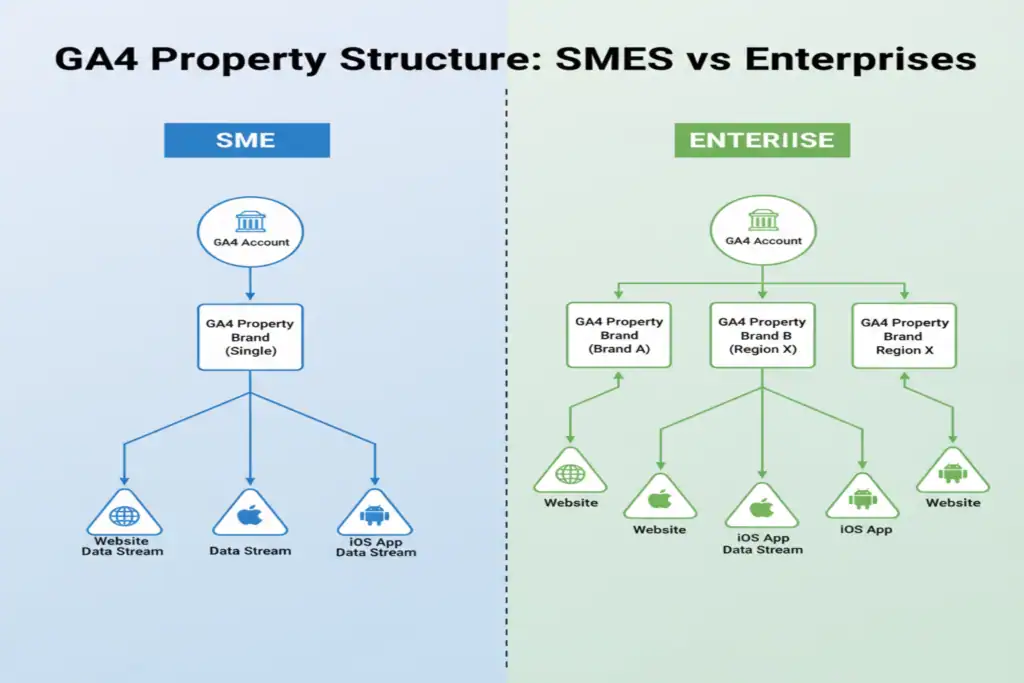The flexibility of Google Analytics 4’s Account → Property → Data Stream hierarchy is one of its greatest strengths. However, without a deliberate strategy, this flexibility can lead to a disorganized setup that undermines data quality and reporting clarity.
A well-planned structure is the foundation of trustworthy analytics. This guide outlines best practices for structuring your GA4 properties, with distinct recommendations for Small and Medium-sized Enterprises (SMEs) and large Enterprises.
Core Concepts: A Quick Refresher
First, let’s clarify the three main components of the GA4 hierarchy:
- Account: The highest level, typically representing your entire company or business entity. It manages users and billing.
- Property: The container for your analytics data and reports. A property represents a logical user base, such as a website or app, and is where you configure settings like data retention, attribution, and integrations.
- Data Stream: The source of data that flows into a property. You create a separate data stream for each platform you want to track, such as a website (via a Measurement ID) or an iOS/Android app.
GA4 Structure for Small and Medium-sized Enterprises (SMEs)
For SMEs, the primary goal is simplicity, ease of management, and achieving a unified view of the customer journey.
Typical Scenario:
Your business likely has one main website, perhaps a blog on a subdomain (e.g., blog.yourcompany.com), and may be considering a mobile app in the future.
Best Practice → The Single Property Model
- Structure:
- 1 Account (Your Company)
- 1 Property (Your Brand)
- Multiple Data Streams (website, iOS app, Android app, etc.)
Why this works for SMEs:
- Unified Customer View: Automatically stitches user journeys across website and apps with Google Signals and User ID.
- Simplified Reporting: All data lives in one place.
- Low Maintenance: One property to manage settings, access, and integrations.
👉 Exception: Create a separate property for staging/testing to keep production reports clean.
GA4 Structure for Enterprises
Enterprises deal with global scale, multiple brands, complex organizational structures, and governance requirements. Their goal is to create a structure that’s scalable, secure, and tailored to diverse teams.
1. The Property-per-Brand Model
- Separate GA4 property for each brand in a portfolio.
- Benefits: Keeps data independent, simplifies access control, enables brand-specific setups.
- Challenge: Requires GA4 360 Roll-Up Property for executive-level consolidated reporting.
2. The Property-per-Region Model
- Separate GA4 property for each major region (e.g., Americas, EMEA, APAC).
- Benefits: Regional autonomy, easier compliance with laws like GDPR, local currencies/time zones.
- Challenge: Again, global view needs a Roll-Up Property.
3. Advanced Structures with GA4 360
- Subproperties: Filtered subsets for specific teams (e.g., content vs. e-commerce).
- Roll-Up Properties: Aggregate multiple properties into one for executive reporting.
👉 Reference: GA4 Subproperties & Roll-Ups (Google Help)
Staging & Development: A Universal Best Practice
Regardless of size: never send test data to production.
Create a separate GA4 property for staging/dev/QA.
Use a lookup table variable in GTM to switch Measurement IDs by hostname (e.g., staging.yourcompany.com → staging property).
Comparison: SME vs. Enterprise Strategy
| Factor | SME Approach | Enterprise Approach |
| Primary Goal | Simplicity, unified customer view | Scalability, governance, granular control |
| Typical Structure | Single property, multiple data streams | Multiple properties (by brand or region) |
| User Access | Managed at property level for all users | Granular access per property (e.g., regional teams) |
| Global View | Native in single property | Requires GA4 360 Roll-Up Property |
| Key Benefit | Holistic customer journey with minimal overhead | Secure, scalable, tailored to complex structures |
Conclusion
Your GA4 property structure is the architectural blueprint for your analytics practice.
- SMEs → Start with a single property + multiple data streams.
- Enterprises → Choose brand-based, region-based, or hybrid models with GA4 360 for governance.
By designing the right structure upfront, you ensure trustworthy data, actionable insights, and better business outcomes.
👉 Need help designing your GA4 setup? Contact MetricByte Consulting for a tailored consultation.