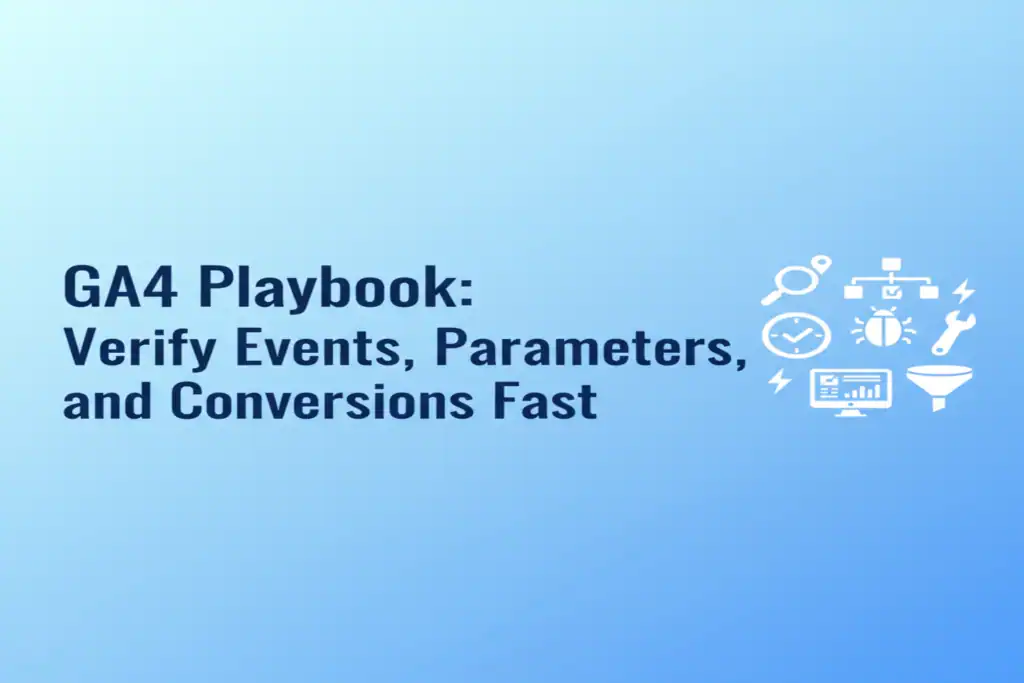Bad data is expensive. GA4 DebugView lets teams validate events and parameters in real time before shipping changes to production.
This playbook shows you how to enable DebugView, test key flows, and fix common issues quickly.
Let’s make DebugView part of the standard QA checklist.
1. Turn on DebugView
- Option A → Install the Google Analytics Debugger Chrome Extension and toggle it on, then open GA4 → Admin → DebugView.
- Option B → Open GTM → Preview; GTM adds the debug parameter automatically so events appear in DebugView.
- Option C → Send debug_mode:true via GA4 tags if a permanent test device is preferred.
2. What to Look For in the Timeline
- One event per interaction with correct order (e.g., page_view → cta_click → form_submit).
- Parameter presence and values on each event (cta_text, cta_location, form_id, value, currency).
- User properties updating as expected (e.g., content_group, lead_stage).
3. Validate Your B2B Core Flows
- Hero CTA → click the primary button; confirm cta_click with correct cta_text and page_section.
- Contact Form → submit; confirm form_submit fires once with form_id and lead_type.
- File Download → download asset; confirm file_download fires with file_name and extension.
- Booking → complete a Calendly booking; verify consultation_booked with value and currency.
4. Track Calendly the Right Way
- Add a listener to capture postMessage events from the Calendly widget and push them to dataLayer.
- In GTM, create a Custom Event trigger for “calendly” and map calendly_event to GA4 events like event_scheduled.
5. Fix Common DebugView Misses
- No events showing → ensure a single GA4 configuration is active and debug mode is enabled.
- Duplicates → remove extra GA/gtag if GTM already sends GA4; verify only one container and one page_view per load.
- Wrong parameters → check tag fields and GTM variables; parameter names are case-sensitive in GA4.
6. Make It a QA Habit
- Use a named Test Device via debug_mode or the Chrome extension to avoid noisy sessions.
- Before publishing GTM, walk through top tasks and confirm the exact event sequence and payloads in DebugView.
- Make DebugView checks part of every sprint/release cycle.
Final Thoughts
DebugView is the fastest way to trust your analytics changes.
Bake it into every release: enable, test key flows, confirm parameters, and only then publish.
Accurate tracking leads to reliable reporting and better business decisions.
👉 Need a DebugView checklist and GTM recipes for your stack? Book a free 30-minute consultation.
Need help implementing GA4, GTM, or KPI restructuring?
Schedule free consultation